|
November 30th is National Computer Security Day, and today I want to share some quick tips on how to keep your computer and information safe:
Always have a password on your computer You can prevent others from accessing your files by having a password. Keep laptops and other digital devices in secure areas Make sure your devices are not left visible in cars or homes where they might entice thieves. Set strong passwords or passphrases to all your accounts Avoid using easily guessed passwords, like your year of birth, family or pet names, etc. Pass Phrases are easy to remember: Take the first letter of every word in a phrase. You can use @ for A, # for H, $ for S, ! for I or 1, etc. You can use 2 instead of ‘to’, 4 instead of ‘for’ Ex: !L0v3P0t@t0$ *Longer passwords are harder to crack! Keep your passwords in a secure location They always say don't write your password down anywhere, but how are you supposed to remember them all? If you do write them down, keep them in a secure location where others cannot easily access them. Do not save your credit card or banking information on shopping websites Saving this information might be convenient, but if someone else can access your account, they can buy things with your credit card. Keep your account secure, and be careful where and how you use your banking information Make sure you log out of all accounts if you are using a shared or public computer If you use a computer that other people use, you don't want them to go to a website and use your account, even by accident! Do not click links in emails unless you know who it is from and that the link is safe Make sure you know the sender, and you know where the link goes. If you are really concerned, you can right click on the link, click "Copy link address", and paste the link in the address bar of your browser. This will let you see what the website address.
0 Comments
|
AuthorWrite something about yourself. No need to be fancy, just an overview. ArchivesCategories |
|
Phone: 1-506-333-5480
E-mail: [email protected] Place 400, Suite 2040 400 Main Street Saint John, NB E2K 4N5 |
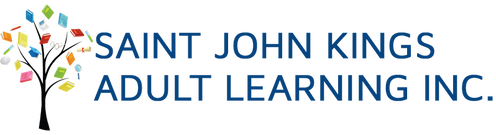
 RSS Feed
RSS Feed


